We’ve all been there: looking online for gifts (mostly last minute, let’s be honest), searching through a few sites, comparing prices and sizes and then ending up exactly where we started - on Amazon.
That circling behaviour of starting from Amazon and ending our purchase endeavours on Amazon is so frequent we could probably map out all the stops like it was the London Circle underground line - next station Amazon, where this train terminates.
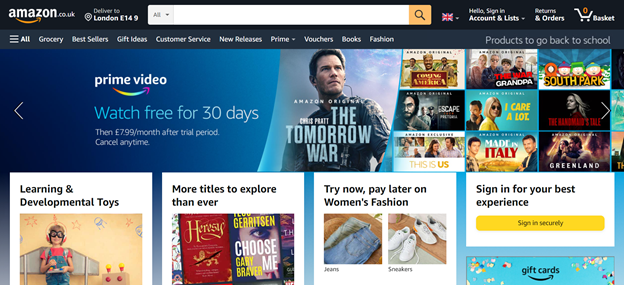
Where most websites drop the ball is the internal site search, that little bar usually placed in or just below the header where you can type in what you are looking for, click on the search button and hope for the best.
Studies have shown that those who use internal search convert on average up to 5–6 times higher than the average non–site search visitor.
I’ve seen it first hand accessing the Google Analytics of my clients: even when the search experience is not optimised (I was going to say “neglected” but I opted for a kinder version), the conversion rate of searchers is a lot higher than the site average.
Think about it for a moment - visitors who are using the internal search are already showing an active engagement with your site (and possibly a buying intent). If they weren’t interested, they wouldn’t have typed anything in the search bar in the first place.
When these visitors are presented with a bad user experience, no search results or with irrelevant results, it’s a waste of an excellent opportunity: they were already halfway there.
On top of that, visitors that find what they are looking for are also more likely to come back and buy again. Whereas visitors who don’t find what they are looking for (yes, you’ve guessed correctly) leave your site, never to return.
No wonder we wind up on Amazon every time: the giant from Seattle has one of the best search engines in the world wide web.
If you’re not yet tracking data related to the use of internal search on your site, I advise you to do so. If you use Google Analytics, the setup is pretty simple.
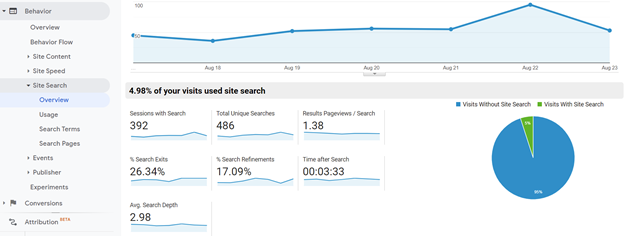
Once you do, there’s a section in Google Analytics under the Behaviour tab, where you can find search data galore. This section is immensely helpful to:
Find out what the conversion rate for them is and compare it against the average of your website: chances are it will be a lot higher.
This tells you what people are mostly looking for or what products they have most trouble finding. Either way, you can use this information to make the top searched products easier to find on your website or your site navigation.
What if your top search term is in fact a product you are not currently offering? Just like that, you have a business case on your hand for developing/sourcing a product you don’t have but that you know will sell.
The homepage is likely to contribute to most search usage, but pay attention to the following pages. They can be an indication that those pages are either confusing to navigate or that they have too many products (remember that having too many options doesn’t make it easier to make a decision and is in fact more likely to short-circuit our brains and causing the visitor to leave).

For a conversion rate optimiser like me, optimisation is a journey, not a destination. There’s always some further improvements that can be done in order to make life easier and the experience smoother for the user.
Site search is no exception. Even if you are already tracking search data and have optimised the search experience, there are still a few advancements you can make:
Normally every search on your website should give some sort of results but unfortunately there is always the event that your visitor is left staring at a blank page because their query didn’t return any result. At the moment, GA doesn’t distinguish between site searches that return results and site searches that don’t. There is a workaround in GTM to have the data in GA. It’s a little dated but it still works.
If your website features hundreds of products, it’s probable that even a search result is likely to have lots of products that visitors find hard to navigate through. That’s why it’s a great idea to have a set of filters to narrow down the list of results.
Typing errors are so common nowadays as we live in a hectic world, especially when we type on our mobile devices - if you then count the autocorrect getting in the way, adding to our typos, we’re basically doomed. It’s honestly a miracle if we get a word typed correctly in. Having a search engine that is clever and understands that when I type “laughter suitcase” I mean “leather suitcase” and then shows me the results for “leather suitcase” is a god-send.
Another miracle provided by a clever, more advanced search engine is autocompletion. By this I mean when a search engine proposes suggestions before you actually finish typing. This is great for avoiding typing errors and also to suggest products that are more strategic for us / that we want our users to purchase.
Internal site search is a vital piece of functionality for every ecommerce website, especially if the available products on sale are many. There are two sides to improving your site search: the first one is to track your search data to understand the current performance and areas of opportunity, the second is to improve the search experience for your users. Optimising your site search means happier visitors, happier customers and happier revenue figures.
However, while these tactics are a great way to start thinking about site search and how it can be approved, site search is part of a bigger piece of the puzzle within site experimentation. To have real ongoing impact, it’s important to plan beyond small scale tests and onto how search impacts the entire user journey.
Larger projects that involve experience in both research and testing – such as understanding an effective site content architecture, back-end search functionality, front-end experience and, most importantly, user attitudes towards search - will be required to harness the true potential of site search.
Daydot can of course help with all levels of optimisation and testing so get in touch and we can work out the best approach to help you achieve your KPIs.
Dario has worked as a consultant with Daydot since 2019 and is a trusted expert partner.